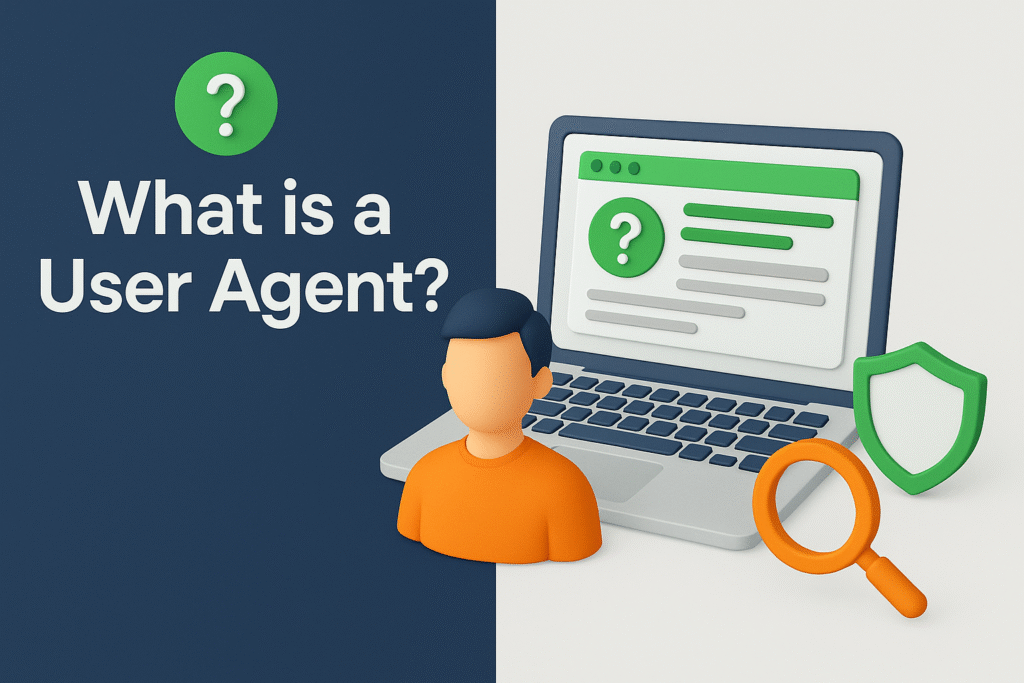When you browse the internet, your web browser sends information about itself to websites. This information is known as the User Agent, and it plays a crucial role in how websites interact with your device. In this blog, we’ll explore what a User Agent is, how it works, and why it matters.
What is a User Agent?
A User Agent (UA) is a string of text that identifies your web browser, operating system, and device to the websites you visit. It helps servers deliver the right version of a website based on your device’s capabilities.
Example of a User Agent String:
Mozilla/5.0 (Windows NT 10.0; Win64; x64) AppleWebKit/537.36 (KHTML, like Gecko) Chrome/120.0.0.0 Safari/537.36
This string tells the website that the visitor is using:
-
Chrome 120 on
-
Windows 10 (64-bit)
-
With an AppleWebKit/537.36 rendering engine (used by Chrome and Safari).
Why is the User Agent Important?
Websites use User Agent strings to:
-
Optimize Content – Serve mobile-friendly pages to smartphones and desktop versions to PCs.
-
Browser Compatibility – Adjust features based on browser support (e.g., Chrome vs. Safari).
-
Analytics & Tracking – Collect data on visitor devices and browsers.
-
Security & Bot Detection – Block malicious bots by checking fake User Agents.
How to Find Your User Agent
You can check your User Agent by:
-
Visiting our free tool Wpwebgreen.com/apps
-
Using browser developer tools (F12 → Console → Type
navigator.userAgent)
User Agent Spoofing: Changing Your UA
Some users modify their User Agent to:
-
Access mobile/desktop versions of a website (e.g., forcing desktop mode on a phone).
-
Test websites across different browsers.
-
Enhance privacy (though this is limited, as other tracking methods exist).
How to Change Your User Agent
-
Chrome/Firefox: Use Developer Tools (F12 → Toggle Device Toolbar → Select a device).
-
Extensions: Use “User-Agent Switcher” extensions.
-
Mobile Browsers: Some (like Firefox) allow UA switching in settings.
User Agent vs. IP Address: What’s the Difference?
-
User Agent → Reveals browser, OS, and device type.
-
IP Address → Reveals your network location (but not device details).
While your IP can be used for geolocation, your User Agent helps websites customize content.
The Future of User Agents
Google is working on User Agent Reduction (UA-CH), which limits the amount of information shared to enhance privacy. Instead of full UA strings, browsers will send minimal data, making fingerprinting harder.
Final Thoughts
The User Agent is a small but essential part of web browsing, helping websites deliver the best experience for your device. While it can be modified, its main purpose is to ensure compatibility and functionality across different platforms.
Do you check your User Agent often? Have you ever spoofed it for testing? Let us know ! 🚀