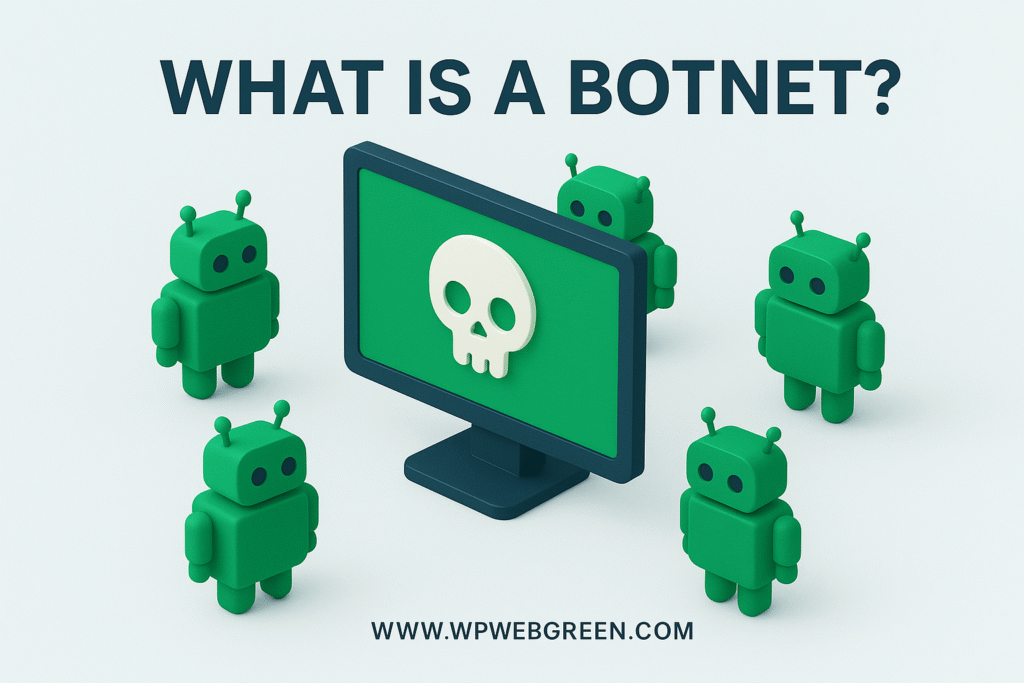Botnets, The Silent Army in Your Devices and How to Fight Back.
You’ve probably heard the term “botnet” in the news, often linked to massive cyberattacks and data breaches. It sounds like something from a tech thriller. A botnet could be lurking in the devices you use every day, and you might not even know it.
So, what exactly is this digital hydra, and how can you protect yourself? Let’s break it down.
What is a Botnet, Really?
Think of a botnet as a robot network. The name is a fusion of “robot” and “network.”
At its core, a botnet is a collection of internet-connected devices that have been infected with malicious software (malware) without their owners’ knowledge. Each infected device is called a “zombie” or “bot.” The person who controls this army of bots is the “bot-herder” or “botmaster.”
The bot-herder uses a command-and-control (C&C) server to send instructions to every single bot in the network. Because they control thousands or even millions of devices, they can wield immense power for a variety of malicious activities.
The scariest part? Your device could be part of one. Anything that connects to the internet is a potential target, your laptop, your smartphone, your smart TV, your security cameras, and even your baby monitor.
What Are Botnets Used For? The Cybercriminal’s Toolkit
A botnet isn’t created for fun; it’s a tool for profit and disruption. Here’s what these silent armies are typically used for:
-
Distributed Denial-of-Service (DDoS) Attacks: This is one of the most common uses. The botmaster commands every bot in the network to send a flood of fake traffic to a target website or server all at once. It’s like crowding the entrance to a store so that legitimate customers can’t get in. The target becomes overwhelmed and crashes, causing financial and reputational damage.
-
Phishing and Spam Campaigns: Botnets are responsible for a huge portion of the spam emails you see in your junk folder. They can blast out millions of phishing emails designed to steal your login credentials, credit card numbers, and other sensitive information.
-
Data Theft and Spyware: Once a device is infected, the malware can be programmed to quietly log your keystrokes, steal files, hijack your webcam, or harvest personal data stored on the device.
-
Cryptojacking: This is a quieter, more passive attack. The botnet uses the processing power of your device (your CPU) to mine for cryptocurrencies like Bitcoin. This slows down your device, increases your electricity bill, and makes money for the attacker.
-
Click Fraud: Botnets can be used to automatically and artificially click on online advertisements. This fraudulently generates pay-per-click revenue for the attacker and costs businesses millions.
How to Spot a Botnet Infection on Your Device
Since botnets are designed to be stealthy, they aren’t always obvious. However, there are some red flags to watch for:
-
Your Device is Suddenly Sluggish: A significant, unexplained slowdown in performance can be a sign that your device’s resources are being used for malicious tasks.
-
Strange Internet Activity: Notice your internet data usage spiking for no reason? Your device could be communicating with the C&C server or participating in an attack.
-
Programs Crashing Frequently: The malware can cause your legitimate software and operating system to become unstable and crash.
-
You Can’t Update Your OS or Software: The botnet malware might block you from accessing security update sites to keep itself installed.
-
Weird Messages from Friends: If your email or social media accounts are sending out spam messages without your knowledge, it’s a clear sign of compromise.
How to Protect Yourself and Your Devices
The good news is that you are not powerless. Building good digital hygiene habits is your best defense against becoming a zombie.
-
Practice Smart Software Hygiene:
-
Update Everything: This is the single most important step. Always install the latest updates for your operating system, web browsers, and all applications. These updates often contain critical security patches that fix vulnerabilities hackers exploit.
-
Use Antivirus/Anti-Malware: Install a reputable security suite and keep it updated. Run regular scans to detect and remove threats.
-
Think Before You Click: Be extremely cautious with email attachments and links, especially from unknown senders. Don’t download software from suspicious websites.
-
-
Fortify Your Defenses:
-
Use a Firewall: Most operating systems have a built-in firewall. Ensure it’s turned on. It acts as a barrier between your device and the internet, blocking unauthorized connections.
-
Secure Your Router: Your home router is the gateway to all your devices. Change its default password to a strong, unique one and ensure its firmware is up to date.
-
-
Build Strong Digital Habits:
-
Password Power: Use strong, unique passwords for different accounts. Better yet, use a password manager to generate and store them.
-
Enable Multi-Factor Authentication (MFA): MFA adds an extra layer of security beyond your password. Even if a botnet steals your password, they won’t have the second factor (like a code from your phone).
-
Be Wary of IoT Devices: That cheap smart plug or camera might be convenient, but it could also be a security risk. Before buying an Internet of Things (IoT) device, research its security features. Change its default password immediately and disconnect it if you don’t need it online.
-
The Bottom Line
A botnet is more than just a technical term; it’s a real and present danger in our interconnected world. By understanding what it is and how it works, you move from being a potential victim to a vigilant defender.
Staying safe online isn’t about one magic trick. It’s about a consistent commitment to basic cybersecurity practices. By taking these steps, you’re not just protecting your own devices , you’re helping to dismantle these malicious armies one device at a time and making the internet safer for everyone.
Feeling overwhelmed? If you suspect your device or network might be compromised or you need help strengthening your defences, please don’t hesitate to contact us. Our team of experts is here to help you secure your digital life.