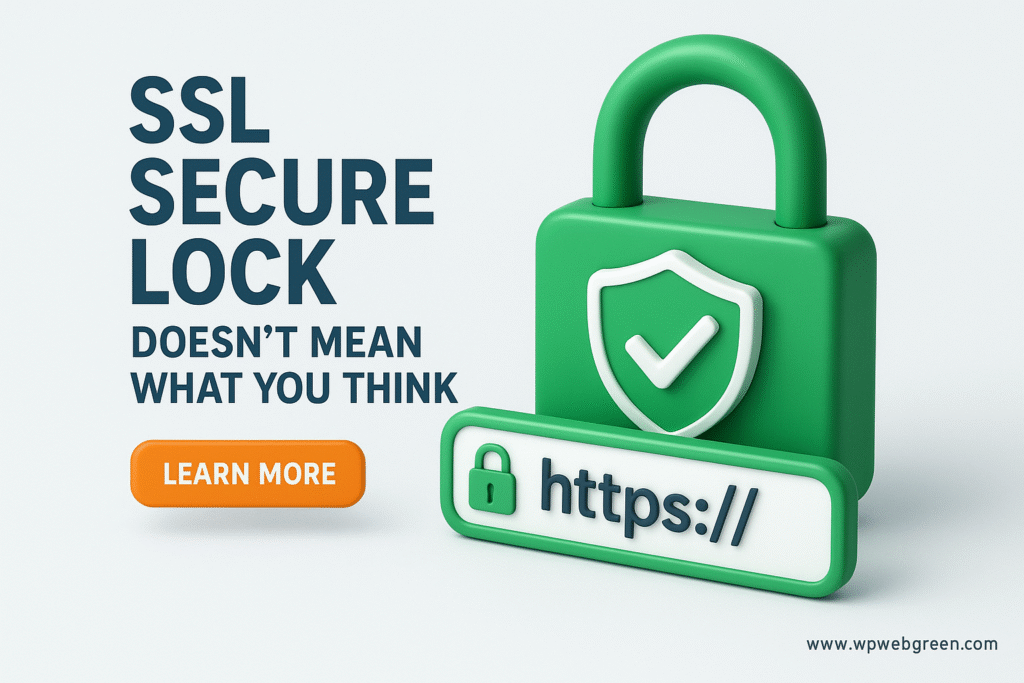Is The SSL Lock a Trust Seal? What those the “Secure” Lock Really Means
You’ve seen it a million times. You go to a website, glance up at the address bar, and see that little lock icon next to the URL. For many, this symbol has become a universal sign of “this website is safe and legitimate.” It feels like a digital thumbs-up.
But here’s the crucial truth that everyone needs to understand: That lock icon does NOT mean the website itself is safe, trustworthy, or legitimate. It never has.
Let’s break down what that “Secure” badge actually means and, more importantly, what it doesn’t.
What the Lock Icon Actually Means: It’s About a Secure Tunnel
The lock icon (officially, an SSL/TLS certificate) signifies one thing and one thing only: the connection between your browser and the website’s server is encrypted.
Think of it like this:
-
Without the lock (HTTP): Your communication with the website is like sending a postcard. Anyone who handles it , your internet service provider, someone on your public Wi-Fi , can easily read everything: your passwords, credit card numbers, and private messages.
-
With the lock (HTTPS): Your communication is like sending a letter in a solid, locked titanium box. Only the website you’re sending it to has the key to open it. Even if someone intercepts the box, they can’t see what’s inside. This protects your data from “man-in-the-middle” attacks.
So, the lock guarantees privacy and data integrity during transfer. It does not vouch for the character or intentions of the person on the other end of that secure line.
The Dangerous Misconception: “Secure” vs. “Safe”
This is where people get into trouble. They see the lock and think:
-
“This company must be real.”
-
“This online store must be reputable.”
-
“It’s safe to enter my information here.”
This is a dangerous assumption. A phishing website, a scam store, or a malware-distributing blog can easily and cheaply obtain an SSL certificate. In fact, most do, because modern browsers like Chrome actively warn users when a site doesn’t have one, making HTTPS a basic requirement for any website, good or bad.
The lock doesn’t check the business’s ethics, it doesn’t verify their physical address, and it certainly doesn’t guarantee that they won’t take your credit card number and disappear.
Reasons Why a Site with a Lock Can Still Be Dangerous
-
Phishing Scams: This is the biggest risk. A criminal can create a perfect copy of your bank’s login page (e.g.,
https: //yourbanklogin.com, get an SSL certificate for it, and send you a link. The address bar will show a lock and “https,” making it look incredibly convincing. But any information you enter goes straight to the scammer through that “secure” tunnel. -
Malware Distribution: Websites that host malicious software can have a valid SSL certificate. The secure connection just means the malware file is delivered to your computer without being altered en route.
-
Scam E-commerce Stores: online stores selling counterfeit goods or simply taking money for orders they never intend to ship almost always use HTTPS. The lock makes them appear credible, but it offers you zero protection against fraud.
So, What Should You Look For?
The lock is the absolute bare minimum. It’s like checking if a store has a door. You expect it, but it tells you nothing about what’s inside.
For real trust, you need to look for stronger signals:
-
The Padlock + Company Name: Some organizations obtain a higher level of validation called an Extended Validation (EV) Certificate. This makes the address bar show not just a lock, but the company’s verified legal name. While still not a guarantee, it requires more effort and documentation to obtain, making it a stronger sign of a legitimate business. (Note: Recent browser changes have made the EV details less prominent, but you can still click on the lock to see certificate details.)
-
Look Beyond the Address Bar: Trust is built from multiple factors.
-
Contact Information: Does the site have a real physical address and phone number?
-
Reviews: What are other people saying about this company on independent review sites?
-
Overall Professionalism: Are there spelling errors? Does the deal seem too good to be true?
-
The Bottom Line
The HTTPS lock is a vital security feature that protects your data in transit. You should never, ever enter sensitive information on a site without it.
However, it is not a guarantee of the website’s trustworthiness. It is your responsibility to stay vigilant, look for additional trust signals, and remember that a secure connection to a criminal is still a connection to a criminal.
Staying safe online requires more than a lock icon. Stay curious. Stay skeptical. Look beyond the lock for real trust signals